Dedicated Support
When you purchase TMS Contract Costing you get access to our dedicated team of product specialists, providing telephone, email and online support.
Collectively, our team has over 80 years of construction industry experience and go above and beyond to help resolve any issues in a timely manner.

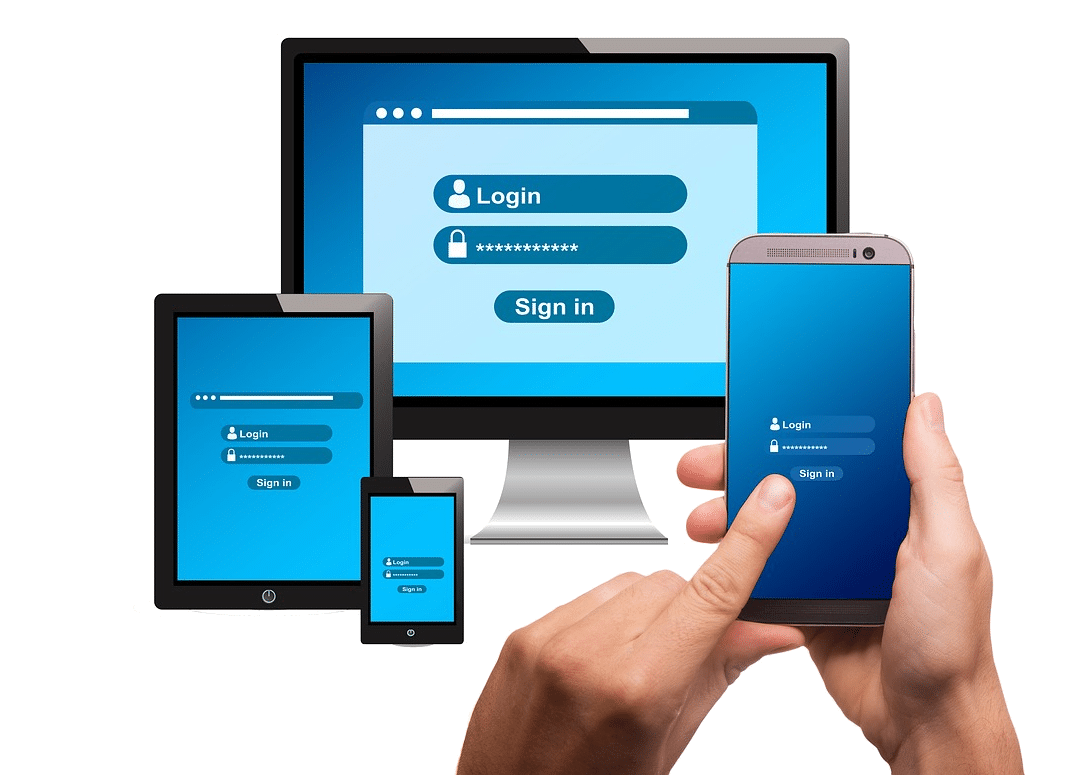
Customer Portal
TMS provide both telephone and email support, but the easiest way to get support for TMS Contract Costing is via our Customer Portal. Our Customer Portal allows you to:
- Create new tickets
- Respond to open tickets
- View conversation history
- Upload/download attachments
- Accept suggested solutions
- View closed tickets
- Provide feedback on our service
Registration
Customers wishing to start using the Customer Portal need to register their email address with us before they can login.
When registering, your email domain will be used to locate your company account. If an account is located you will receive a verification email to confirm your email account exists. If we cannot automatically locate your account you will receive an email informing you to contact us and we can manually associate your email address with your company account.
Creating Tickets
Customers who have already registered for the Customer Portal can login using their email address to start creating tickets.
Emails sent to our support email address are also automatically logged against your account in the support system. If you contact us by telephone we will manually create a ticket against your account, giving a summary of issue and any solution given over the phone. All tickets are instantly available to view on the Customer Portal.
Managing Tickets
When we respond to one of your tickets you will receive an email notification containing the response. You can either respond directly using your email client or view the ticket on the Customer Portal and respond from there.
Once we have provided a solution to your ticket you can accept the solution and rate how well we have done. It only takes a moment to do and provides us with valuable feedback. We take great pride in our excellent customer service and this plays an important part of this.